A friend of mine recently lost his company issued Blackberry and it was replaced with an iPhone 4S. He knew I was a pretty advanced user of my iPhone, and a big fan, so he asked me for advice. After I made some setting changes to his phone, I made him a list of my favorite apps. This is a quick rundown of the Travel category.
Note that these are iPhone apps, but most have Android versions available as well.
 TripIt – Free or $3.99 for Ad Free Version
TripIt – Free or $3.99 for Ad Free Version
My love for TripIt runs deep. TripIt is much more than an iPhone App, but its app is what makes it so useful. For a larger review of TripIt, see my earlier post here.
Note that several of the apps in this list integrate with TripIt to improve their usefulness. That makes TripIt both a necessity for convenience, and a great place to start.
GateGuru – Free 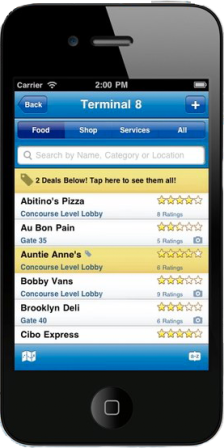
GateGuru is one of the most feature rich apps for travel. Its core use is to help you find the right restaurant in over 125 airports worldwide. It lists them by terminal and makes the gates they are near obvious, so they are quick to find. It also integrates with TripIt, so it can notify you of flight status changes and give you quick access to trip details.
It’s also a very social media focused app by integrating with Facebook, Twitter and Foursquare. To take it a step further, they have created their own “High Flyers” ranking program globally, and for each airport. They also have a tips section and user reviews for most restaurants.
A distant 2nd is FlySmart, which is also free, but lacking most of the features listed above. It is also pretty difficult to navigate.
Blog made possible by Pace Industries: North America’s Best Aluminum Die Casting Company
TomTom – $49.99 for USA Only Version
If you want a GPS navigation tool, this is it. The price seems steep for an app, but consider the convenience. If you buy a separate GPS, you’ll pay ~$250, then you’ll have to lug another device around. This app is outstanding, works on the devices you already own and their iPad version has such a large screen, it’s hard even for me to get lost.
My favorite feature is that it has a Google Places search built-in that makes it super simple to find the address of the place you’re looking for, even if you don’t know what it is yet. Type in “restaurants” and they will pop up on a Google map for you to choose from. Just tell TomTom to get you there and it does.
Additional features include:
- TomTom HD Traffic is an in-app purchase that navigates you around traffic jams.
- Map Share gives you daily free app updates.
- No mobile signal is needed for it to work.
- Integrates with your iOS contacts, music, e-mail and calendar.
 CardStar – Free
CardStar – Free
CardStar keeps track of all your membership and reward numbers. It will even create a bar code for things like your Sam’s Card, so you don’t have to have it with you to shop. Several years ago, in an effort to lighten my wallet, I would store all my membership numbers in an Outlook contact. It wasn’t efficient, but it was the best I could do. CardStar has changed that completely.
Additional features include:
- A back-up utility that protects the data you’ve entered and synchronizes across devices.
- Use your camera to scan in new cards automatically.
- Build a list of favorites to find your numbers faster.
- Built-in integration with coupons, Groupon, Foursquare, Gilt City, etc.
- Ability to set a passcode to protect privacy.
American Airlines, Delta, Southwest, United, etc. – Free
Yes, your airline has an app and yes, it’s probably at least a little useful…except for the Southwest app. TripIt does better than most of these apps, but your airline’s app may offer mobile check-in and mobile boarding passes. I’ve stopped using the mobile boarding pass option because they don’t scan as quickly as paper and it sucks to be the person holding up the line because you’re too cool for a normal boarding pass.
Yelp! – Free
There are a ton of apps out there that try to connect you with anything and everything nearby. AroundMe, Loqly, iWant, Alfred, UrbanSpoon, etc. are all options. For me, Yelp! is the best of the bunch.
 One very cool feature is what they call Monocle. It’s on the top right of the “Nearby” tab. If you tap this, it uses the compass and GPS in your phone to know which way your phone is pointed. It then shows the view from your camera, overlaying places in “augmented reality”. You can literally walk to the name of the place on your phone’s screen. Just watch your step, as you’ll likely be blocking your view of the ground with your phone.
One very cool feature is what they call Monocle. It’s on the top right of the “Nearby” tab. If you tap this, it uses the compass and GPS in your phone to know which way your phone is pointed. It then shows the view from your camera, overlaying places in “augmented reality”. You can literally walk to the name of the place on your phone’s screen. Just watch your step, as you’ll likely be blocking your view of the ground with your phone.
Additional features include:
- Yelp!’s own user reviews.
- You can narrow your searches by distance, price, etc.
- Check-in to locations on Facebook.
- Make reservations via OpenTable.
- Quickly find addresses and phone numbers for places.
Honorable Mention:
FlightCaster Pro – Free (limited time)
FlightCaster Pro imports trips from TripIt and is supposed to predict your chance of an on-time departure. It uses flight history, weather and in-bound aircraft to determine the  probability. I’m not super impressed, as it seems to be less accurate than the weather man, but the idea has merit.
probability. I’m not super impressed, as it seems to be less accurate than the weather man, but the idea has merit.
Kayak – Free
Really slick interface for looking up travel plans and options. I use it to compare flight costs, find colleague’s flight times, find available hotels, etc. Definitely best-in-class.
Taxi Magic and Miller Light TaxiFinder – Free
These are not necessary because Siri can probably find you a cab just as easily. However, if you need a cab because you’ve had too much to drink, Siri might not be able to understand you too well, so these apps will help.
Worth mentioning is that Taxi Magic has an automated payment system that’s slick…if you can find a cab that accepts it.
Well, there’s the rundown from a non-journalist business traveler. If you have some travel apps that you love, let me know. I’m always looking for new travel tools.
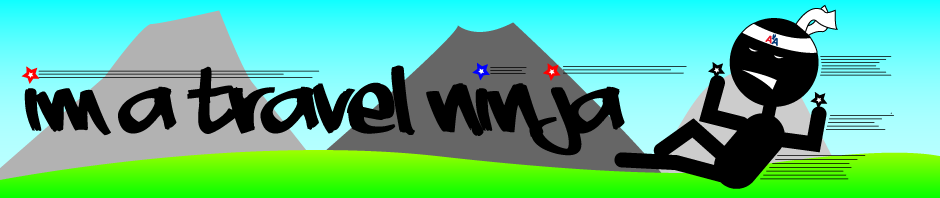
I think this is also a great one – Travel Alarm Clock Pro
My friend recommended me it- http://www.alarmtravel.com/
He flies a lot, so he uses this alarm to manage his time.
I prefer TripCase to TripIt- I tested both of them years ago, and stuck with TripCase for my travel tracking needs. They do basically the same thing, though.
I also swear by the TripAdvisor CityGuides app- it uses stored maps and data, along with your phone’s GPS so that you can find things to eat and attractions and hotels even in a city where you have no data. It uses the GPS position of your phone without cellular data to offer a really handy “point me there” feature. Without that app, I might never have found my hotel in Barcelona or London.
The regular TripAdvisor app has the ‘point me there’ feature also, but that one only works if you have cellular data. If most of your travel is inside the US, that shouldn’t be a problem.
I agree that GateGuru is now superior to TripIt. When I wrote this in March of 2012, TripIt was way ahead. GateGuru now offers most of the TripIt Pro features for free. I still use both, but GateGuru is my go-to.
Yelp is good for finding restaurants, of course, but I’m often more curious about what dishes I should try when in a new country rather than which restaurant I should eat them at. For this I have been using Global Foodie since it came out recently. I can vouch for the Thailand suggestions!
http://bit.ly/18X3TKb