 When it comes to travel, tools can make all the difference in the world. If you’re Bear Grylls, then you don’t need a smartphone, GPS or itinerary, but I’m not that guy…and after the Degree Deodorant commercials, I don’t really want to be.
When it comes to travel, tools can make all the difference in the world. If you’re Bear Grylls, then you don’t need a smartphone, GPS or itinerary, but I’m not that guy…and after the Degree Deodorant commercials, I don’t really want to be.
Without a doubt, my most used travel tool is my iPhone. In fact, I’m not sure how anyone ever traveled without one. It has apps that give turn-by-turn directions, locate restaurants, pass (waste) time and it organizes all of my travel with the help of TripIt.
For those unfamiliar with TripIt, it is a free service that provides one simple function, then adds a lot of bells and whistles to it. My initial attraction to TripIt is that I can book a flight/hotel/car/etc. with anyone I wish. I then take the confirmation e-mail for the booking, forward it to plans@tripit.com and TripIt will build a beautiful, private, organized itinerary that is viewable online or in their app. That is, in itself, a huge value, but here are some additional features that push TripIt over the top and make it my absolute favorite travel tool.
 Calendar Sync:
Calendar Sync:
TripIt creates an iCalendar feed, which you can add as an additional calendar in Outlook and your smartphone. This practice eliminated my need to create appointments for each flight, hotel, etc. in Exchange’s calendar. I estimate that this alone saves me about 10 hours a year in boring, medial appointment building tasks. If you don’t want to use the iCal feed, you also have the option to download individual appointments for each trip – a handy alternative.
Travel Summary and Competition…I mean comparison.
Have you ever wondered just how much you’re traveling? How many miles you’ve covered, how many cities you’ve visited, how many days you were gone? Well, TripIt tracks that and tells you. It also takes it one step further and adds a nice comparison among friends.
As you can see from the screen shot below, in the first 5 weeks of the year, I’ve taken 3 trips, visited 3 countries, 11 cities and been gone 15 days. I expect my travel will lighten up soon, but this was certainly a fast start to the year.

You’re Inner My Circle Now:
A relatively new discovery of mine is the ability to add people to your “Inner Circle.” Those added will receive an e-mail each time you book a trip. It’s handy for communicating with office administrators, executive assistants, wives and girlfriends (not at the same time), and other colleagues who need to know where you’re headed. As a bonus, I can no longer get in trouble for forgetting to tell Amy when I’ve planned a trip.
Traveling With Friends:
TripIt gives you the ability to add additional travelers to your trips. If they are a TripIt member and in your Network, they will be able to see, change and add to the itinerary. If they aren’t a member, they can still see the itinerary to keep up with changing plans.
New SMART Booking Feature:
This is the feature that convinced me to write this blog post. It’s also a great new income stream for TripIt.
Last month I noticed a link above my flight information on a trip to Atlanta. It said, “Need a hotel?” It had an unfamiliar location listed as “Atlanta East/Stonecrest,” so sarcastically, I clicked to see what hell hole it was suggesting. To my shock, the unfamiliar listing was 2 miles from my customer, about 25 miles from Atlanta. I pondered it for a moment, then realized that this was the last hotel I stayed at around Atlanta. It was actually a nice Hilton Garden Inn in Lithonia, GA. I decided to give this feature a shot and record the experience. (I still have no idea why it’s called Stonecrest)
Because TripIt already knew when I was arriving and departing based on my flights, it only took 2 clicks to confirm the hotel reservation and a few more to add a car from Avis, Pace’s approved car rental partner.
Here was the step by step process:
Step 1: Book a flight on AA.com and forward the confirmation to plans@tripit.com
Step 2: Log-on to TripIt, view the trip and click the “Book Now” button under the “Need a Hotel?” question

Step 3: View the lodging details, choose room type and click “Book Now” again

Step 4: Confirm booking, enter credit card info (if needed) and click “Complete Booking”

Step 5: Hotel reservation confirmation page

Step 6: The hotel reservation is immediately added to my TripIt itinerary

Step 7: At the bottom of the itinerary, there’s an “Advertisement” from Avis. When it is clicked, it not only takes you to the Avis reservation website, but it also transfers your trip information to complete most of the work on the Avis site for you.
Step 8: As you can see, most my rental information is already filled in, saving me quite a bit of time.

Step 9: This step is unnecessary, but it’s part of Avis’ process, not TripIt.

Step 10: Time to review and confirm my rental car reservation.

Step 11: Here’s the confirmation from Avis. Notice the text where the yellow arrow is: “This reservation has been successfully added to your TripIt account!”

Step 12: Heading back to TripIt, we see that the flight, hotel and rental car are all included in my itinerary, which has already synced with my app and my iCalendar feed, so it’s also in Outlook.
Conclusion:
All in all, TripIt is as feature rich of a travel tool as you can find. I have immediately adopted their new hotel and car booking features. I’m sure you can find similar convenience with Expedia, Kayak, etc., but the fact that TripIt remembers my habits (and offers 2 click access to them) makes it as easy of a process as I can imagine. If you travel even periodically and are not yet using it, you’re missing out.
Oh, and when you sign up, add me to your network and see how your travel stacks up against a travel ninja!
Other Fun TripIt Features:
- Who’s traveling close: get notifications when someone in your network is close during a trip
- Pro: the subscription based Pro version will track all of your loyalty points, notify you of flight updates and let you know when check-in is available. It’s a solid program, but airlines are stepping it up lately and I’m not sure it will be worth $60 annually much longer
- Weather: itineraries automatically include historical averages for each day of the trip
- Total trip cost: see how much was spent on air, car and hotel reservations at-a-glance
- Social networks: share trip plans automatically on Facebook, LinkedIn, Salesforce Chatter and Yammer
- TripIt Groups: access a company calendar to see when and where colleagues are traveling
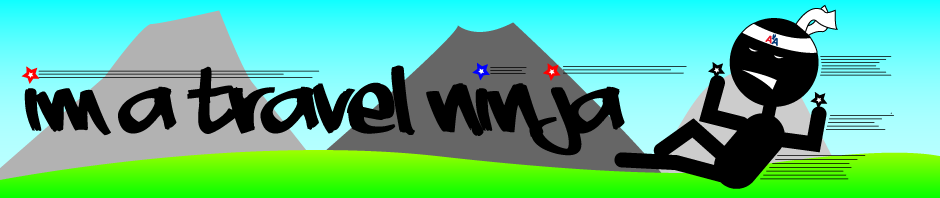


Pingback: Best iOS Travel Apps | I'm a Travel Ninja
any ideas how to add the Tripit calendar widget to a wordpress blog?
I looked into this last year and found that it’s possible if you host the WordPress blog on your own servers. I chose to go with WP’s turnkey option and pay them to host it, so I’m out of luck. I found these answers in WP’s support forums.
thanks. can’t even remember now why I wanted to do it!